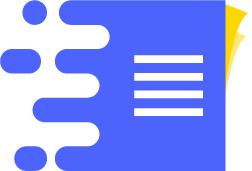文明:太空怎么修改单位移动速度?
文明:太空怎么修改单位移动速度?
在文明:太空游戏中,很多玩家都抱怨单位移动速度过慢,这里给大家分享下单位移动速度修改的简单方法,需要的玩家可以借鉴下。
打开X:\Firaxis Games\Sid Meiers Civilization Beyond Earth\assets\Gameplay\XML\Civilizations,开启CivBETraits。
在最低下</GameData>上面加入
<Trait_MovesChangeUnitCombats>
<Row>
<TraitType>TRAIT_COORDINATED_WORKFORCE</TraitType> (以亚洲势力为例子) PS:括号里全删掉啊,不然会出错,包括括号
<UnitCombatType>UNITCOMBAT_NAVALMELEE</UnitCombatType> (海军近战单位)
<MovesChange>20</MovesChange> (加20的移动)
</Row>
<Row>
<TraitType>TRAIT_COORDINATED_WORKFORCE</TraitType>
<UnitCombatType>UNITCOMBAT_CARRIER</UnitCombatType> (航母
<MovesChange>20</MovesChange>
</Row>
<Row>
<TraitType>TRAIT_COORDINATED_WORKFORCE</TraitType>
<UnitCombatType>UNITCOMBAT_NAVALRANGED</UnitCombatType> (海军远程
<MovesChange>20</MovesChange>
</Row>
<Row>
<TraitType>TRAIT_COORDINATED_WORKFORCE</TraitType>
<UnitCombatType>UNITCOMBAT_RECON</UnitCombatType> (侦查
<MovesChange>5</MovesChange>
</Row>
<Row>
<TraitType>TRAIT_COORDINATED_WORKFORCE</TraitType>
<UnitCombatType>UNITCOMBAT_MELEE</UnitCombatType> (近战,如士兵
<MovesChange>5</MovesChange>
</Row>
<Row>
<TraitType>TRAIT_COORDINATED_WORKFORCE</TraitType>
<UnitCombatType>UNITCOMBAT_ARCHER</UnitCombatType> (远程,如枪手
<MovesChange>5</MovesChange>
</Row>
<Row>
<TraitType>TRAIT_COORDINATED_WORKFORCE</TraitType>
<UnitCombatType>UNITCOMBAT_MOUNTED</UnitCombatType> (载具,吉普
<MovesChange>5</MovesChange>
</Row>
<Row>
<TraitType>TRAIT_COORDINATED_WORKFORCE</TraitType>
<UnitCombatType>UNITCOMBAT_SIEGE</UnitCombatType> (攻城单位,如攻城虫子
<MovesChange>5</MovesChange>
</Row>
<Row>
<TraitType>TRAIT_COORDINATED_WORKFORCE</TraitType>
<UnitCombatType>UNITCOMBAT_FIGHTER</UnitCombatType> (飞机
<MovesChange>5</MovesChange>
查看更多文明6相关内容,请点击文明6推荐访问:太空文明